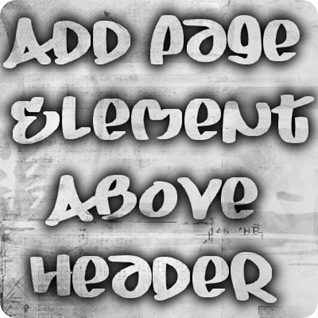
You want to Add Page Element Above header BUT you Don’t Now How , Don’t Worry About That Because Today i will Show You How You can Add page Element Above The Header in Easy Steps .
To do it Follow These Steps :
- Go to Dashboard => click Design => click Edit HTML .
- Find This Code :
]]></b:skin>
- Before ]]></b:skin> place code of HTML below :
#gadget_header {
margin:10px 0;
padding:1%;
width:100%;
}
- Now , Find The Code below :
<div id='header-wrapper'>
- Before <div id='header-wrapper'> place code of HTML below :
<div id="gadget_header">
<b:section class='header' id='gadgetheader' preferred='yes'/>
</div>
- Click Save Template and done.
Now you've already Added Page Element Above Header in Blogger.








0 comments:
Post a Comment